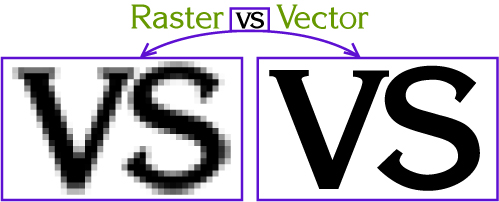
Our team of professional Graphic Designers is here to help and can offer advice and assistance when needed. We also offer design services at a competitive rate.
Guidelines For Saving An Electronic File: *** NEW for 2016 ***
WE RECOMMEND SENDING A PDF FILE SAVED AT PRESS QUALITY.
The art board should be desired finished size, no bleeds or crop marks.
A vector file is highly recommended for a crisp, clear print.
The following applications are fully supported:
Adobe PDF
Adobe Photoshop
Adobe Illustrator
FILE TYPES: A PDF is most highly recommended, along with Adobe Illustrator, AI or EPS. Photoshop, TIFF, JPEG may be used if they are created at a high resolution. Images from the internet are typically LOW resolution and not useable for large format printing, and may be subject to copyright.
InDesign: Please send a press quality PDF of your final InDesign file, with art board sized to desired cut size. No bleed is necessary. PLEASE OUTLINE ALL FONTS in case we have to reopen in Illustrator. We work in PC format, and cannot use a TTF from a Mac. Do not send the original InDesign file – we cannot print from this or make edits.
CROP MARKS & BLEED: We have upgraded our technology and these are no longer necessary- our RIP software does it for us.
DO NOT save with color bars, registration marks, or any other printer markings.
FONTS: Please convert all fonts to OUTLINE or paths, or include all associated fonts with the file. This is important even with PDFs, in the event we need to open it in Illustrator.
COLOR: Our digital printers support CMYK color space, and the Pantone Process Coated color palette.
CUT VINYL & CUSTOM CUT SHAPES: A vector file is mandatory. These file types include EPS, Adobe Illustrator. The artwork must be the original vector drawing, it cannot be a raster image saved as these file types. If you do not have access to this artwork, our designers can assist you.
RASTERIZED IMAGES: Should be in TIFF or JPEG format, CMYK color, at a resolution of 300dpi at the actual size of the print. For very large files, 300 dpi at 50% scale is recommended, or a minimum of 150 dpi at full scale. Text and Logos are always recommended to be vector based.
FILE TRANSFER:
Email
Upload to our FTP (See: Products and Services > Send a File)
Dropbox or We Transfer
USB Flash drives
CD or DVD
Please call 800 339-1050 or e-mail order@ instantsign.net if you have an application that is not noted here.

